Providing advanced
loaner tray management
Tray and surgery reporting
emailed instantly
Easy to use
Self Service Kiosk
-
Locate KioskPlace Tray on surface
Our user friendly kiosk can be located at key locations anywhere a wired network connection is available. This plug and play system is a compact, yet robust, one-piece unit that is easy to use.
-
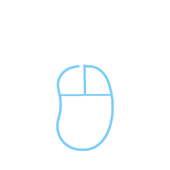
Sign InReps create accounts
Each sales rep can sign in or create an account from the home screen of the kiosk. Account creation is simple and quick. Once signed in, the kiosk prompts the user through the check-in process.
-
Enter DetailsAnd Surgery info
Our signature 5-step process will guide users through entering pertinent tray, surgeon and surgery date/time information. They'll also document the tray by capturing high-definition photos.
-
Print LabelDetailed Case Info
The kiosk will print a custom autoclavable label containing tray information and surgery destination. The label is handed off to SPD and affixed to the tray after it is wrapped.
The reps say...
-

"Tray Check is super easy and helps me keep track of which facility has specific trays"
Stella White
Loaner trays have always been a top priority for me, but with the hectic schedule of servicing so many hospitals, Tray Check is super easy, and helps me keep track of which facility has specific trays.
-

"The automated emails and text messages help remind me when the tray is ready for pick up"
Robert Smith
Dropping a tray off at the kiosk is much faster than logging the details in a hand written notebook. To help keep me on track, the automated emails and text messages remind me when the tray is ready for pick up.
5 Step Check In
Sign in or create a new account
Reps can sign in using a user name and password, or enter just a few details to quickly create a new account in the system.
Are you bringing one in or taking one out?
Reps select whether they are dropping off a new tray to the facility or checking out a tray that has alrady been logged into the system. Trays coming in are placed on the work surface for check in.
Details of Surgery and Equipment
The third step asks the rep to enter basic tray information as well as important case information, such as the requesting surgeon and surgery date.
A Photo is worth 1,000 words
The tray has been placed on the kiosk work surface and with the click of a button, the rep can photograph each layer of the tray and upload the photos for later access and review.
Add final Comments and Print Label
The last step in the system allows for custom notes to be added to the label and instantly sends a notification email to designated staff members alerting them that a tray has arrived.

